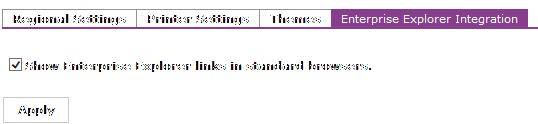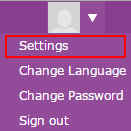
IFS Web Client has a number of setting which can be configured by you. All these settings will be saved in your profile. You can access the settings page from the link shown on the top left hand corner.
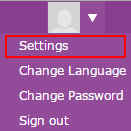
Each tabs in the Settings page are described below.
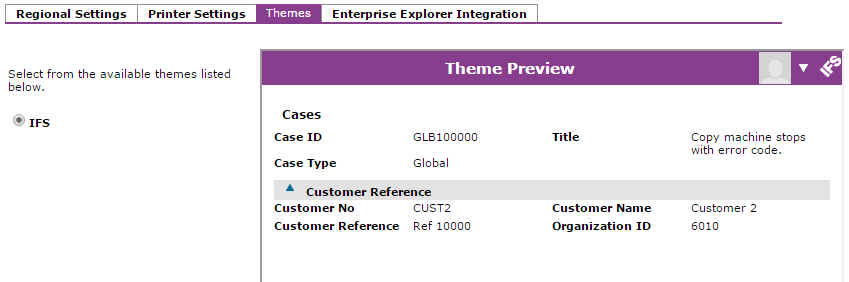
All available themes are listed here. Use this page to change the theme to your desired theme. A preview of the theme is shown on the right hand side so that you can check the theme without having to apply the settings. Once you click apply button the selected theme will take effect.
Use this page to customize your Regional Settings. This will affect your global profile and it will be used by all IFS client applications.
Example:
| Date and Time Pattern | Result |
| "yyyy.MM.dd HH:mm:ss" | 2001.07.04 12:08:56 |
| "yy.M.dd" | 07.2.08 |
| "yyyy.MMM.dd" | 2007.Jul.08 |
| "h:mm a" | 12:08 PM |
| "yy/M/dd" | 07/2/08 |
Note: These setting are applicable only in IFS Web Client. When IFS Web Client is opened through IFS EE the regional settings may differ owing to how it is implemented in IFS EE. For more details on IFS EE regional settings refer the IFS Enterprise Explorer regional settings section.
Selected printer and the language will be used by default, when you are printing reports at Report Archive page etc. However, the Default printer selected here will be overwritten by the Default Printer set in the Application Services Module.
Use this page to show/hide Enterprise Explorer links when you access IFS Web Client through standard browsers. This setting will be stored in your profile.