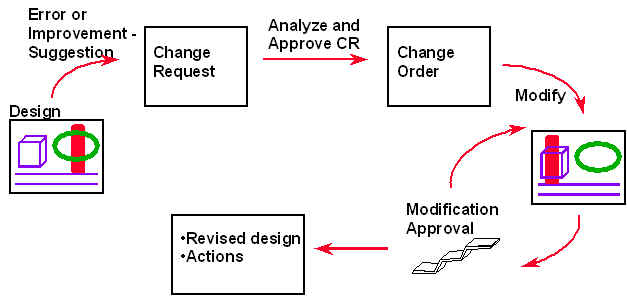
The purposes of the CO are as follows:
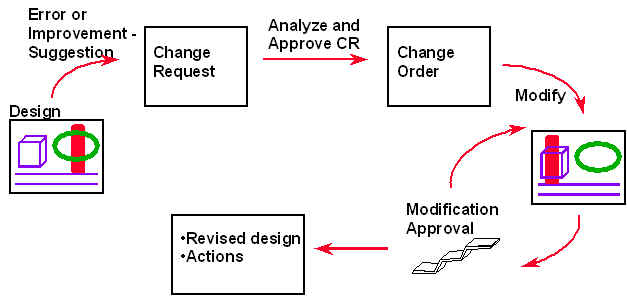
In Change Management Basic Data in the Basic Data folder, you enter basic data for the Change Order process. The basic data must be present before work can be done in Change Orders.
Preliminary - The CO is being prepared. This is the default status for new change orders. The analysis of consequences and costs and the registration of information is not completed.
Analyzed - The analysis of consequences and costs and the registration of information is accomplished. The CO can be evaluated and changed to In Progress..
Approved - The CO has been evaluated and tentatively approved. This status can be changed to either Performed or Cancelled. When the state of the CO is changed to Approved, the state of all the connected CRs (Change Requests) will automatically be changed to Processed.
Performed - The CO is performed.
Completed - The CO is completed. The status can be changed to Performed by reopening the CO.
Cancelled - The CO is cancelled, will not be started, and cannot be connected to a CR. If the CO for some reason fails to advance to the next status, you can set the status to Cancelled at any time Cancelled.