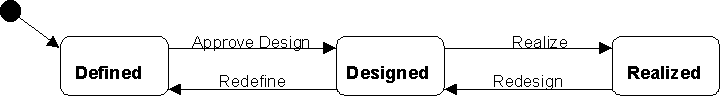
Project items is entered and maintained in the Project Item window, which is accessed by right-clicking, and then clicking Project Item Info in several other windows. Use this function to maintain the delivery structure. The function includes the following information about a project item:
Functions for creating and deleting entire delivery structures are based on earlier projects or the standard structure. A report is available to display structure and document connections for delivery project items.
Use the Project Product/Items tab to identify the items in your delivery project. All items to be used in your project’s delivery structure can be registered here, including the top part item for the project. (You can also insert new items into the project in Project Item/Project Item or in Project Item/Consists Of)
There are three part copy menu options available. These menu options are used to copy parts and part structures from the standard parts in IFS/PDM Configuration as well as items in other projects. These copy functions are also available in Project Item/Consists Of and Project Item/Multilevel. After Delivery Serial Tracking must be set in Part Catalog.
A project item can have a document survey and document requirements. The Connected Objects button on the toolbar is available. This normally used when the project item's survey or requirements differs from the project part definition's survey and requirements.
The project item status describes the current status of the project item, one of Defined, Designed or Realized. The status does not affect the modification of the item structure. The item status serves as a method of communicating information about the structure to all items in the structure. For example, if an item is Realized, then all items in its substructure are also Realized. The item status can be changed by selecting the desired status from the menu.
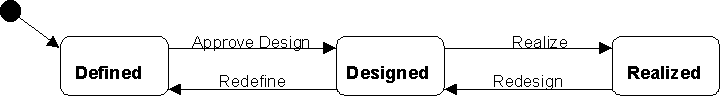
The project item status flowchart.
Project Item Status Values
Creating: You can create new project items manually through standard functionality or by using the copy functions. The three copy functions are available from Project Item/Project Item. Creation of a project item will always automatically update the project part definition, by inserting a new part revision, or by increasing the item occurrences counter for existing part revisions. New part revisions in project part definition will get a copy of previous part revision's document requirements and document survey. If this is the first revision of the part in the project, the document requirements are copied from the Project Doc. Req. Profile in Part/Engineering/Part Detail and there is no document survey. The engineering part revision's document survey will be presented in the Project Item/Documents together with the project part definitions, project items, tags document surveys. The engineering part revision's document requirements will be presented in the Project Item/Document Req. together with the project part definitions, project items, tags document requirements.
Modifying: You can modify project items in Project Item/Project Item. The project item status can be changed by selecting the desired status from the menu, i.e., Approve Design (after a Redefine), Design, Redefine, Realize, Redesign. The project item identification field cannot be modified. Approve of a project part definition will automatically approve all project items.
Removing: You can remove project items in Project Item/Project Item. When a project item is deleted, all substructure items are automatically disconnected from the item. The document survey, document requirements, approval routing, and spare parts for the project item are also deleted. If an item is used in a structure, the item must first be disconnected from the parent structure before it can be deleted. The menu option, Delete Branch, deletes all items on lower levels in the structure and is the opposite of the copy functions. Deletion of a project item will always reduce the occurrences counter for the part revision in project part definition.
Note: The project cannot be removed if project material is currently in the procurement process, i.e., pending material requisitions in IFS Distribution.