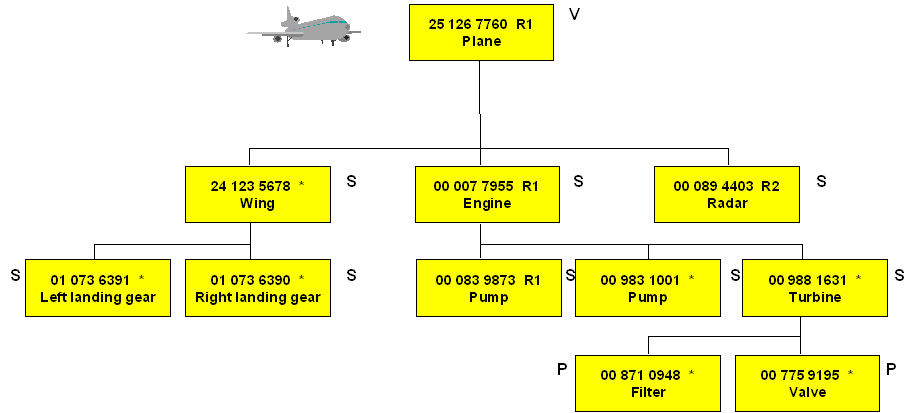
This procedure describes the configuration of a serial structure in Fleet and Asset Management. A serial structure will consist of one or all of the following:
With the Access Control functionality in Fleet and Asset Management you have the ability to control a user's access to serial records which are available in Fleet and Asset Management. To establish access control, access groups must have been registered in the system and the relevant users connected to the access group. These access groups are used when defining the user access to a template structure and its serials. If access groups have not been defined for the template part to which the serial belongs, the serial will not have any access restrictions. All users belonging to a particular access group will have rights to the serials defined for that access group. For more information, refer to Access Control.
Access rights control the serials in a structure. The access rights on serials are maintained by specific users, such as, administrators or supervisors. Access rights on serials are also maintained automatically when the serials are installed or removed from a structure. When a serial is installed in a structure it will automatically receive the same access as its topmost parent. When the serial is removed from the structure it will automatically receive the access defined for its serial part revision. Note: This value can be changed if required. Instead of the access defined on the serial's part revision, you can choose to keep the current access or only keep a selection of the serial's part access when the serial is removed from the structure. For more information, refer to Serial Structure Changes.
If the Access Control functionality has not been established, there will be no user restrictions on the serials that already exist or will be created later.
For more information on serials and their structures, view the online help files Part Serial Handling, Serial Part Revision, and Fleet Configuration Reports.
Serials can be created:
Depending on the access control functionality, you can create, modify and delete the serials belonging to your access group. If access control has not been established, you will have access to all the created serials.
When a serial is created, a serial structure item is always created first. The serial structure item holds the structure information for a serial even if the serial number is not yet added. A serial number may be added during the serial structure item creation or afterwards. When the serial number is added to the serial structure item, a serial is created in Fleet and Asset Management and in IFS/Part Serial Catalog.
If access control is established, the new serial will automatically inherit all access groups defined for its serial part revision. When the serial is installed in a structure it will receive access rights from the parent serial of the structure (i.e., the topmost parent). Access can be manually changed on a serial that is not installed in a structure, but only within the access groups defined for the serial part revision. Note: Parts are not access controlled.
If the serial already exists in IFS Applications, but not in Fleet and Asset Management, a separate functionality is used to define the serial in Fleet and Asset Management. For more information view the online help file Create New Serials from Inventory.
Creating a new serial and/or serial structure item can be done in different ways.
When a serial number is entered, the following fields are required to enable the new serial number to be saved:
The system automatically creates the serial for the structural item when a serial number is added. If the serial part is coded as a vehicle part, the owner organization is required. A vehicle serial is then created automatically in the same manner as a serial. If the serial is a life limited part you also need to supply the manufactured date of the serial.
The template information (Template Part Number/Revision and Structure Position) is optional when establishing a new serial. If the serial will have its own structure, the serial must be supplied with the template information prior to building the structure. Serials that do not have their own structure will automatically receive template information the first time they are installed into a serial structure.
Note: Structural items can only be defined for active template structures.
During the life cycle of a serial part, you may require a part and/or a serial identity change for your serial. This can be performed using the Rename Serial functionality. Note: When the part and/or the serial number of a serial is changed, the operational status of the old serial (i.e., the serial before the rename) is set to Renamed and a new serial (i.e., the serial after the rename) containing the new part and/or serial number is created. You can choose to change only the serial number of a serial, only the part number of a serial or the serial number together with the part number of a serial. Information on the old serial is retained in the Part Serial Catalog, the Part Serial Rename History and the Part Serial History records.
The following serial information can be modified when performing the functionality for renaming a serial:
Note: When IFS/Complex Assembly MRO is used, the serial cannot be renamed if it is included in a work scope which is in any status between Started or Closed.
The part and/or serial number of a serial can be changed regardless of the serial's operational status. If the configuration of the serial is affected as a result of a part number change, the renamed serial is set out of operation. If however the configuration is not affected, the operational status of the serial is the same as it was prior to the rename.
Once renamed, mandatory information such as the workshop, location, owner, manufactured date, and installation date of the renamed serial can be modified. Note: If the renamed serial is installed in a structure, it will not be possible to change the existing serial location. This serial will receive its location identity from the topmost serial in the structure.
A serial can be deleted only if it is a disconnected serial (i.e., the serial is not part of a serial structure) that is in either the Planned For Operation or Scrapped operational status. When you are deleting a serial from Fleet and Asset Management, you can also choose to delete the corresponding serial record from IFS/Part Serial Catalog. Records for serials deleted in Fleet and Asset Management will be kept for historical purposes.
When you delete a serial, the serial access will be removed along with the deleted serial.
The status for a serial will be defined in IFS/Part Serial Catalog. IFS/Part Serial Catalog records all the part numbers in the system that have a serial number connected to it. The combination of part and serial number is unique, and can be represented in the system only in one place at a time. The status can be changed in Fleet and Asset Management by selecting the available options.
The following characteristics defined for a serial in IFS/Part Serial Catalog can be updated in Fleet and Asset Management:
| Status | Description |
| Planned For Operation | The serial is not yet in operation but may be placed in the facility or the vehicle. While the serial is in this status you will build the structure and prepare detailed data, such as preventative maintenance schedules, before setting the serial into operation. |
| In Operation | When a serial is in In Operation, you can enter history data and create entries in the operational log for the serial (if the minimum configuration structure is complete at the time the operational logging was performed). A serial with an Operational Status of In Operation will also have an Operational Condition status of Operational. |
| Out Of Operation | The serial is temporarily out of use due to activities such as routine maintenance, repair, management decision, or disuse. The serial can be used for operational planning and maintenance in the IFS Application. |
| Scrapped | The serial has been scrapped and is permanently out of use. Scrapping a serial is an extensive process that may affect other parts than just the scrapped serial. |
| Renamed | The serial has been replaced by (or renamed as) a new serial and is no longer valid for use. |
| Value | Definition |
| Operational | The configuration of the serial conforms to or exceeds the minimum configuration of the template structure and is fit to be put into operation. |
| Non Operational | The configuration of the serial does not match the minimum configuration of the template structure and is not fit to be put into operation. If a serial has an operational condition of Non Operational, you cannot put the serial into operation until the reasons that have made the serial invalid are resolved and the serial's operational condition has been changed to Operational. |
| Value | Definition |
| Contained | The serial is installed to a parent part serial, which gives the serial the same location as the parent. |
| In Facility | The serial is physically located in the facility. |
| In Repair Workshop | The serial has been moved into the repair workshop on a repair work order. |
| Issued | The serial has been issued. It could be issued to fulfill a work order, a material requisition, a customer order, a shop order, or to fulfill various business or manufacturing objectives. |
| In Inventory | The serial is currently at an inventory location. |
When a serial and the its structure is locked, it will not be possible to carry out any operations on the serial, except for the completion of running maintenance events. Only the serials that do not have a connected parent part in the structure, and the disconnected serials can be locked. Serial data can be viewed even if the serial is locked, provided you have access to the serial.
When a locked serial structure is unlocked, you can carry out the operations on the serial structure. However, you must have received access to the serial in question before you can unlock or update it. The access to the serial will be maintained irrespective of whether the serial is locked or unlocked.
With the maintenance program feature, a serial must have an active legal maintenance program attached before the structure can be used. Therefore, if the maintenance program attached to a locked serial is set to obsolete, it is required that you connect the new active revision of the maintenance program ay the time the serial is unlocked.
Only serials in Fleet and Asset Management have the feature of being set to quarantined. When a serial is quarantined, the serial will be set out of operation, and operational log entries cannot be reported. The access to the serial will be maintained irrespective of whether the serial is quarantined.
A serial structure may remain un-changed throughout its lifetime. More than likely, though, it will be modified. Therefore, some guidelines for the management of the serial structure are needed to meet security demands.
The template structure holds the configuration rules. These rules are based on the security demands and other requirements from the authorities or manufacturers. Serial structure changes must be done according to these rules. Some of the serials have maintenance requirements based on the utilization, some have maintenance requirements based on the calendar and other serials have maintenance requirement based on other options. Some serials are life limited and these serial's rest-life are calendar defined or calculated based on the utilization. Serial maintenance involves changes to the serial structures.
A serial structure must be in conformity with a template structure. When building a serial structure, the configured template structure must be in the Active status. At a minimum, the template structure must be constructed down to the level at which the serial management will be performed. In the following examples, serial management is performed on parts V and S. Parts marked with V (vehicle) and S (serials) have serial number tracking. Parts marked with P do not have serial number tracking:
Template Structure for Aircraft diagram:
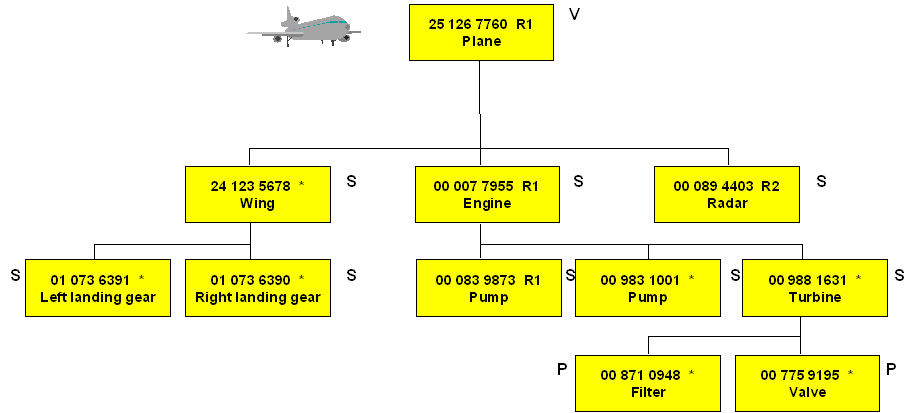
Template Structure for a Locomotive diagram:

A valid template structure can be used to establish serial structures in as many duplicates as there are identical vehicles/serials.
When creating serial structures, the methods may be used:
import a serial structure template and then add serial data
copy an existing serial structure and then add serial data
copy level by level on the serial structure from the template structure and then add serial data
manually enter all serials and then build a serial structure
Parts are not access controlled. Therefore, when a template structure is imported, there will be no effect on the access control function. However, once you create, assign, or generate serials on the imported structure, the serials will receive access rights from the topmost serial.
When a serial number is generated, the following will occur if access control is established:
Importing the serial structure template imports the given part revisions to the serial structure, but only the serial number tracked parts and their underlying parts are imported. The Serial Structure for an Aircraft and Serial Structure for a Locomotive diagrams illustrates this import. The Template Structure for Aircraft and the Template Structure for a Locomotive diagrams shows the parts V, S, and P prior to import. Parts marked with V (vehicle) and S (serials) have serial number tracking. Parts marked with P do not have serial number tracking.
Upon completion of the import, all parts with serial number tracking must be supplemented with serial number and serial specific data. The operational condition can be set to Operational and the operational status can be set to In Operation. The serial cannot be set to Operational until all underlying parts with serial number tracking have received a serial number.
The defined serial structure imported from the template structure and supplied with serial numbers is shown in the following two diagrams:
Serial Structure for an Aircraft diagram:

Serial Structure for a Locomotive:

Uninstalled serials, which are usually used as replacement parts and overhauled and/or repaired after replacement, are separately recorded with their serial data without being installed into a serial structure. These serials are made available in stock by giving them a default inventory location in IFS/Inventory, after which supplementary inventory location information may then be added.
Once the serials and structures are completed, this multi-level information can be reproduced into summaries, details, reports, and so on.
Only parts that have been defined as position alternates or template alternates in the template structure are allowed to be used as a replacements in the serial structure.
Copying an existing serial structure copies all levels, but with empty serial numbers. The practical aspect of this method of creating a serial structure is that if alternate parts are installed, you do not have to copy the template structure and replace prime parts with alternate parts.
In some cases, not all of the serial numbers in a serial structure are known, and you cannot know the actual serial numbers unless you disassemble the entire structure. You need to track everything on each serial number even if the serial numbers are unknown. Until you know the actual serial number, you can operate with a temporary serial number. When the structure is disassembled, you can change the temporary serial number to the actual serial number by renaming it.
The use of alternate parts in the serial structures is allowed. However, the part must be defined as a valid alternate to a part already in the structure, and the alternate parts must be defined in the template structure. When an alternate part is used in the structure, it can be replaced by originals or alternates for the (prime) original part revision according to the interchangeability rules defined in the template structure.
The Alternate Part Installed in Engine diagram below shows (on the left) an example of the original serial structure template. On the right is shown a serial structure where an alternate part is used. The alternate part is the valid alternate for the engine number 000077955, *.
Alternate Part Installed in Engine diagram:

Serials eventually wear out and they need to be replaced.
For serials
that are available in stock and defined as new or available after maintenance,
support is given to choose the "correct" serial, so that the next
maintenance coincides with the maintenance of the vehicle part as closely as
possible. This secures even usage and low throughput in the workshops.
When planning your serial exchanges, use the Total Usage per Serial window.
Serial localization tracks a serial at all times. For example, an engine would be tracked as it is removed from a structure and sent to another workshop. Tracking a serial's transportation route is made possible by registering its arrival at each stage of the route. A transportation route may be defined as a standard route in the basic data and then copied to the serial, or it may be manually entered to the serial. At the start of each route, a report (delivery note) is printed showing the estimated route. History is created for each serial at the completion of the transportation route.
When registering the operational measurement for a serial (completed operation), it is possible to indicate a new localization. For example, in which hangar the plane is located or upon which rail the locomotive is located.
A default location is required for serials not installed in a structure and vehicles. Location must be indicated when replacing a serial and issuing parts. Installed serials have the same location as their vehicle part.